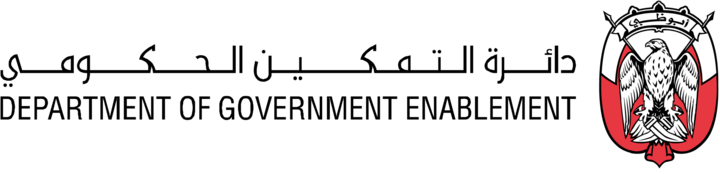View my Organization
All users can browse the details of their own Organization and other users can browse the details of an organization when they explore a product that that organization has released.
Click on the Organization logo on the navigation bar.
Go to the Organization tab. The following details are available:
Organization Name.
Organization description.
Support email address - This is important so that the consumer of any data products from your Organization know where to get help.
Subscription email address - This is the email address to which subscription requests are sent.
Go to the Users tab:
View the list of users by selecting Active or Invited.
Use the Search or Filter to find a particular user.
View the roles allocated to each user.