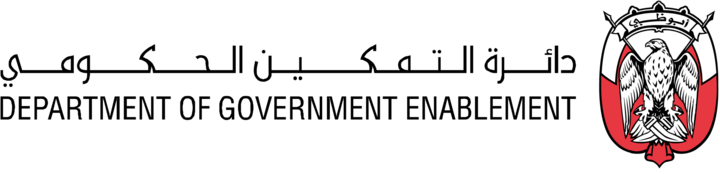Configure Approval Requests
To enable downstream mapping and prevent any errors in understanding which Organization the request was sent from, we have an option to configure Organization code in Organization integration metadata. The value will be passed instead of an Organization name as part of every approval request.
To set Organization code:
Click on Organization Administration in the Navigation Bar drop-down.
Scroll down to Organization Metadata.
Add in the Key Value Pairs
Key: purviewOrgMapping
Value: Your organization code (e.g. DGE)
Click Save Changes.