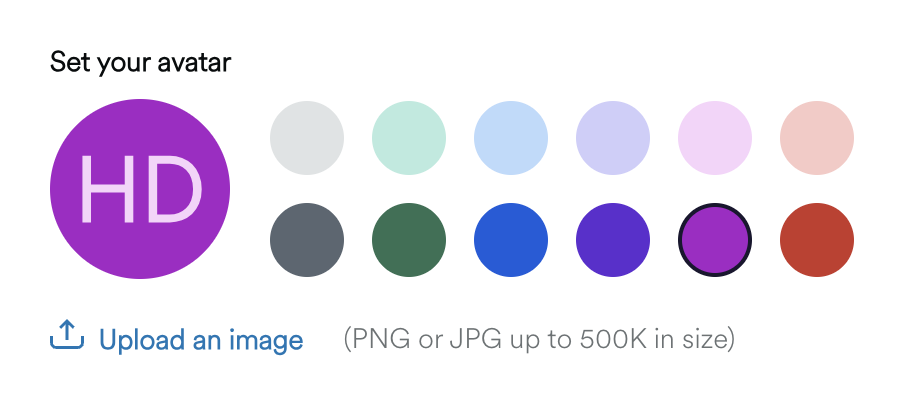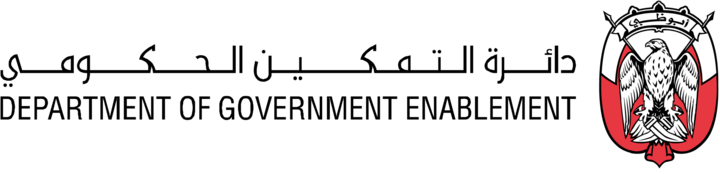Edit my User Profile
Once registered you can edit your user profile to keep your details up to date. If you need to change any of the roles that have been assigned to you then please contact your Organization admin or Support.
To edit your user profile:
Click your User icon on the navigation bar.
Go to the Profile tab to view your details and your assigned roles.
Click the three-dot menu > Edit Details.
Edit your First Name and Last Name, unless you are accessing the platform via SSO.
(Optional) Edit your Address, Department, Job Title.
Click Save Changes.
Remove your Avatar and add a different one by changing the background color of your initials or upload an image.