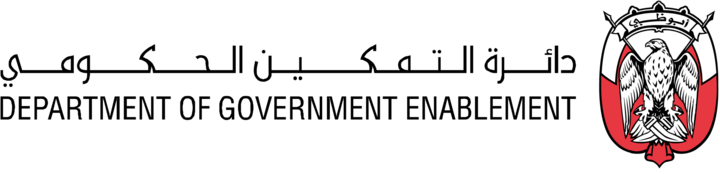MySQL
Pre-requisites
To connect your MySQL database , you need:
Your database host's IP (e.g.,
1.2.3.4) or domain (your.server.com)Your database's port (usually
3306)Database
A user created for accessing the required data and username and password for that user
Supported versions: 8.0 or above
Currently, MySQL connector supports Table, On platform asset creation and cannot be used as an export location.
Configuration steps
Go to Manage->Connectors, select MySQL option and create a connector using your database details
Connector can now be used within your organisation when creating assets
Creating assets from MySQL
When creating assets, user must select connector and:
Schema
Table or a view that will be used to create an asset
Once asset is created, further updates can be set up using Updates tab on a scheduled frequency or triggered manually