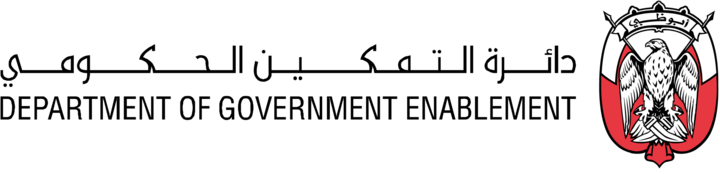OneLake
Pre-requisites
To connect your Onelake database, you need:
Your Lakehouse URL(e.g., yoururl.datawarehouse.fabric.microsoft.com and port (e.g.,
1443)ClientID
ClientSecret
Lakehouse name (optional), e.g. lakehousedev
Currently, Onelake connector supports for Table, On platform asset creation and cannot be used as an export location.
Configuration steps
Go to Manage->Connectors, select OneLake option and create a connector using your database details
Connector can now be used within your organisation when creating assets
Creating assets from OneLake
When creating assets, user must select connector and:
Database (lakehouse name) if one was not selected when creating a connector
Schema
Table or a view that will be used to create an asset
Once asset is created, further updates can be set up using Updates tab on a scheduled frequency or triggered manually