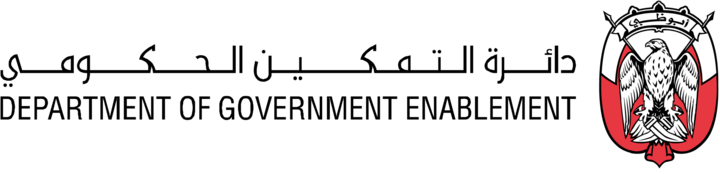Manage tokens for a Data share
Recipients tokens are created for Databricks open shares and can be rotate when required.
You should rotate a recipient’s token and generate a new activation URL in the following circumstances:
When the existing recipient token is about to expire or has expired
If a recipient loses their activation URL or if it is compromised.
If the credential is corrupted, lost, or compromised after it is downloaded by a recipient.
To rotate a token:
Go to My collection
Select My data shares
Select 3 dot (…) menu next to the Data share and select Manage tokens. In this list, you can see current tokens, their status and expiration date.
Select Rotate tokens and enter when do you want the current token to expire:
Immediately
After a specified amount of time
A new token will now be added to the Data share and can be activated by the user before it can be used to access data. The old token will stop working based on the specified expiration time.