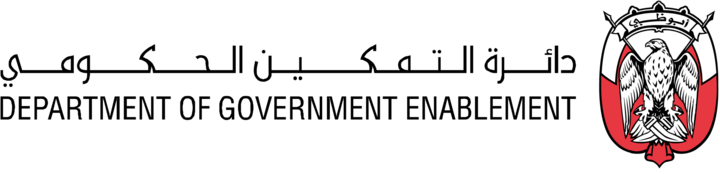My Approval Requests
If you have submitted any requests that need to follow an authorization process you can see the status of each request in a single place.
To view your Approval Requests:
Click your User icon on the navigation bar.
Go to the Approval Requests tab
Filter your requests by Request type and Request Status
View
The Date the request was submitted
The Request Type
Product Subscription
Data Product Release
Request Subject (e.g. product to release)
Approver
Status