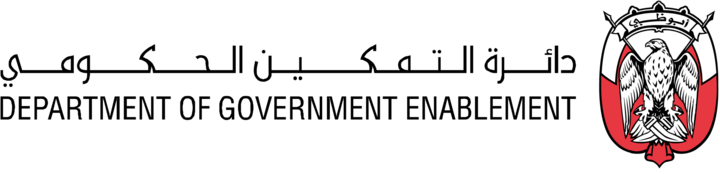BigQuery
Note: You must have the necessary Roles associated with your User Profile
Pre-requisites
To connect to a data source in BigQuery, you need:
The ability to manage the BigQuery account containing your source data
GCP Service Account Key File
ProjectID
Password
Steps to create a Connector
Go MANAGE on the Navigation bar
Select Connectors to view the Manage Connectors screen
Click the Create connector button at the top right
Enter a Name for your Connector and a Description (optional)
Select the Type of Connector Snowflake
Enter the information required for BigQuery connection
Add any Integration Metadata needed for programmatic integrations
Click the Create button to create your Connector