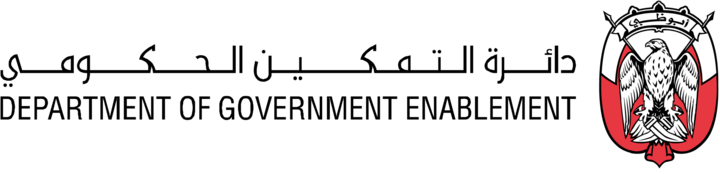Edit a Connector
Note: You must have the necessary Roles associated with your User Profile
Go MANAGE on the Navigation bar
Select Connectors to view the Manage Connectors screen
Select the Connector you would like to delete from the list of Connectors, click on the three dot menu and select Edit connector.
Edit the details of the Connector (see Create a Connector)
Click Save