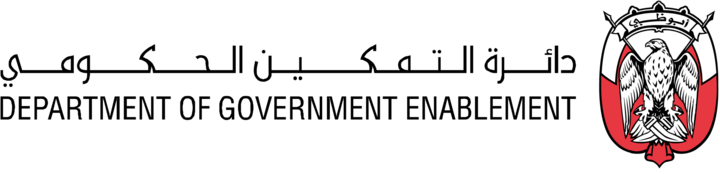Azure Blob Storage
You must have a Technician role
Pre-requisites
To connect to an Azure Blob Storage location, you need:
The ability to manage the Azure Blob Storage location containing your source data via the Azure management console
Blob SAS URL *
Blob prefix (optional)
Steps to create a Connector
Go MANAGE on the Navigation bar
Select Connectors to view the Manage Connectors screen
Click the Create connector button at the top right
Enter a Name * for your Connector and a Description * (optional)
Select the Type of Connector Azure Blob Storage
Enter the information you have prepared in your Azure Blob Storage | Pre-requisites
Add any Integration Metadata * needed for programmatic integrations
Click the Create button to create your Connector
The new connector ready message box appears.
Use the access permissions instructions to add the displayed member details to your permissions tab.
Those items marked with an * can be edited after the Connector has been created