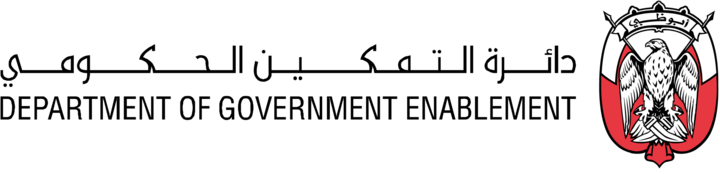Snowflake
Note: You must have the necessary Roles associated with your User Profile
Pre-requisites
To connect to a data source inSnowflake, you need:
The ability to manage the Snowflake account containing your source data via the Snowflake management console
Account URL.
Username
Password
Steps to create a Connector
Go MANAGE on the Navigation bar
Select Connectors to view the Manage Connectors screen
Click the Create connector button at the top right
Enter a Name for your Connector and a Description (optional)
Select the Type of Connector Snowflake
Enter the information you have prepared in your Snowflake | Pre-requisites
Add any Integration Metadata needed for programmatic integrations
Click the Create button to create your Connector